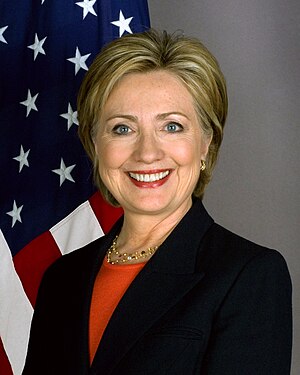Chapter 5: Going Mobile
In New York Times in 2009, John Markoff wrote “the four billion cellphones in use around the globe carry personal information, provide access to the Web and are being used more and more to navigate the real world.” The mobile technology already has evolved enough to create a whole new field in journalism: mobile reporting. Due to its flexibility and wide availability, mobile reporting fills the gap of coverage where professional journalists cannot fill in. Mobile technology is an essential tool for journalists, but it is also hard to adopt with its jet-fast evolution.
Mobile Journalism
- Those who practice mobile journalism are often referred as “backpack journalist” or a “mojo” (mobile journalist).
- Among one billion mobile phones sold in 2008, 100 percent offer text messaging, 92 percent have a Web browser, 90 percent have a color screen, and 71 percent can send and receive “picture messaging” and 63 percent have a camera.
- Despite these capabilities, publishing is constrained by the major telecommunication companies.
- Upcoming technologies should focus on publishing to mobile audiences to help mobile reporting evolve.
Making Mobile Journalism
Gadgets and services take up the most of what a journalist can do and cannot do. Depending on the needs, a journalist may equip with simple devices such as smartphones — Blackberry, iPhone, etc, or carry a variety of camera, tripod, audio recorder, microphone and a laptop.
The main point of mobile journalism is being available anytime, anywhere. Keep your luggage simple, and be ready to pull out your device whenever you need to.
◊ How to choose what to report
- Will the audience benefit if we can take them there?
- Will the journalism be better if it’s done with urgency?
- Can this event be effectively communicated with the given device?
- Will sound reporting or video footage, turned around quickly, help people understand the story?
◊ Some of stories that can be reported mobile:
- TrialsSpeechesBreaking news of all types — fires, shootings, natural disasters, wilderness rescues, plane crashes, and auto accidents
- Public gathering such as protests
- Sporting events
- Grand openings of shops or restaurants
As there are always many types of of anything, we also categorize mobile journalists with their equipments.
Gearhead: A mojo, characterized with heavy backpack or a shoulder bag with electronic cords sticking out, who reports all day, everday. This person always has, or wants as many as the most recent and advanced equipments available in the world. This type of mobile journalists will need
- Laptop
- Internet connection
- Camera
- Video camera
- Tripod
- Audio recorder
- Headphones
- Microphone
- Cell phone — or smartphone, rather
Light Packer: Traditional journalists who occasionally reports immediately from the field. This person has, or wants just good enough equipments. They usually bring a smartphone that has a camera that shoots videos and pictures and a full QWERTY keyboard.
Publishing Options
There are many ways to report using mobile devices from the field. One may use Twitter or Utterli.com for microblogging, laptop or more advanced apps on smartphones for live blogging, video streaming services such as Qik or YouTube for mobile video broadcasting, or combine altogether to accomplish mobile multimedia.
Mobile Crowdsourcing
Every news organization should be ready to accept photos and videos from mobile devices for breaking news. Some news organizations, such as CNN’s iReport, has already gathered a significant amount of crowds sourcing mobile multimedia feeds for their news.
Windows? Apple? Why don’t you try Linux?
I am a geek. I love electronics. When I have to buy an electronic device, I spend days and nights to research about each product to come up with the best one. I also like finding tricks and gimmicks to make things work better or just look cool. Although these temptations and attempts often came with bad consequences — setting aside burnt computer chips and abandoned music players — I have found joys in them.
When I first came to college, many students were still excited about their new laptops and busy with exploring about them. People talked about their laptops, and enjoyed showing off their laptops. The majority had laptops with Windows operating system installed on, some had Macintosh, and a friend of mine who I had known since high school had Linux.
It was a weird experience to do many computing tasks by typing on command line, instead of clicking on icons. First I thought it was weird and inconvenient, but ever since I gave it a try, I became addicted to it. Compared to other operating systems, I learned that Linux has so much to explore about and play with. Plus, it is free of charge for the most part — think about how much that Windows 7 disc cost you. Depending on what you want and what you do with it, you can set up a nice workload machine or a pretty working environment with many special effects (watch the video below). Since then, I still use Linux once in awhile to enjoy the fun in computing.
Linux is not really an operating system you put a disk in your computer and install. It is the backbone of many distributions that developers make out of. The following are some distributions that I have tried before:
This is the distribution of Linux that I’d recommend to anyone who wants to try out what Linux is without making any commitment. It’s easy, simple and flexible. There are more icon-clicking involved than command-line-typing, it can be installed with just popping in a disc in the computer and probably is fully functional without making any tweaks or changes after the installation. This product is newly released in every April and October, and the current version can be downloaded from here.
Some of you probably have heard about RedHat. It’s a paid Linux distribution that many corporates and businesses used. Fedora is a simplified, stipped-down and personal-oriented version of RedHat that is distributed for free. This is also the second-most popular distribution. When I tried it back in 2008, I found it sluggish and overweight compared to Ubuntu. However, as news are coming in that their new versions often perform better than Ubuntu, it must be worth trying.
This one’s a tricky one. I’ve tried only a few times but I haven’t really got much fun out of it. Some say it is the most polished business-oriented distribution among all, but it was just hard for me to get used to their package (Chunk of codes that make up a software) managing and it would often take too long to load up certain programs, so I often gave up on using it. However, if you want to step up and become a super-geek, please feel free to try this one out.
These are just a small, tiny little portion of Linux distributions available. There are tons of them out there, and they all have their unique advantages and disadvantages. If you want more information on what distributions are available, please visit DistroWatch.com.
I also bothered to search for an appropriate video to show you guys what Linux can do. Please enjoy, and happy computing!
Secretary Clinton: The Internet Has Become The World’s Town Square
In the midst of criticism on Egyptian government‘s restriction to internet access during the recent protest, United States Secretary of State Hilary Clinton said how the internet evolved to be the hub of the world’s information traffic, and how it transparently liberates people around the globe to voice their opinions and ideas. She also said, however, that some of the liberations may threat the nation’s security, explaining that Wikileaks exposed people to risk of their human rights and safety.
[via TechCrunch]
Chapter 4: Microblogging: Write Small, Think Big
Microblogging recently exploded in popularity along with Twitter, a microblogging website where users can post updates of their ideas or events in 140 characters. It is easy to post or follow on microblogging and the contents can be used in many ways: by email, mobile device, etc. Using Briggs’s analogy, if blogging started as an online journal, microblogging started as an instant messaging journal. Microblogging includes Internet Relay Chat (IRC), Short Messaging Services (SMS) and Instant Messaging (IM).
Why is it so popular?
Anyone can write 140 characters to broadcast their own news. While the space is very limited, the users try to pack as much information as possible. Easier posting also leads to more frequent posting and ambient intimacy — which is constant connection without direct communication
Why is it important?
- Emergence as an important tool — users can provide important updates to the large pool of audience within seconds.
- Effective medium for breaking news — users can post updates at the moment the news are happening.
- Crowdsourcing and building community — followers build communities with common interest.
- Marketing and building your brand — microblogging enhances marketability of journalism.
Start Using Twitter
Some terms and jargons to go over:
- DM: Direct message
- @: For a reply, it precedes the Twitter ID
- RT: Retweet
- Hashtag: A label to categorize the tweet into a certain topic (ex. #weather)
It is not hard to tweet. Twitter accommodates following activites:
- Post: Just post anything in 140-character limit.
- Read: Read the messages posted by those who you follow.
- Reply: Reply to posts that interests you.
- Direct messages: Send a direct message to communicate privately with another twitter user.
The most important part of Twitter is to build your own network. First, search keywords of your interest. Browse through posts and find the ones that interest you. Follow those who posted them, and post your own news, too. Promote those who you follow. For more keyword searches, in addition to http://search.twitter.com, try Twellow.com and TwitDir.com to search for people.
Making people follow you is quite a different story. You have to contribute and promote those who you follow, and use your blogs and other materials that can promote yourself. As Sarah Evans notes, “Twitter is all about Karma. The more good you put out there, the more you receive.”
Chapter 3: Crowd-Powered Collaboration
In this chapter, Briggs discuss about new reporting methods that are being paid more focus in the U.S.: Crowdsourcing, open-source reporting and pro-am journalism.
Crowdsourcing
Also known as distributed reporting, crowdsourcing is sourcing of the large crowd of communities gathered within the internet, that often outperforms professionals. For example, Mechanical Turk by Amazon.com, Image Labeler by Google and innocentive.com by InnoCentive.
The most important advantage in crowdsourcing is the magnitude of the workforce and resources, as it allows access by any individuals to fix and tweak the information. However, crowdsourcing lacks in ability to allocate professionals to the resource; therefore, it is limited to work on simple tasks. Many people wants to broadcast their ideas and messages, but some of them may have inadequate, or simply wrong messages to broadcast.
Open-Source reporting
Open-source reporting refers to the transparent reporting method that is collaborative and open to the audience, from the development to distribution. The main achievement of this method is bringing readers and writers closer by hammering down barriers to conversation, with openness and collaboration in mind.
Unlike crowdsourcing, open-source reporting actively involves in collaborating the audience’s feedback in reporting process. The transparency it provides ensures the readers that the news service is not biased or run with certain motifs.
- Beatblogging: A traditional reporting beat coupled with social media network of stakeholders to amplify the discussion. This method allows the writer to listen to many different angles from loyal readers on a certain topic. It often involves blogs or free technology platforms.
As do-it-yourself (DIY) has become popular with home improvements and many other tasks, people also want to report their own news. Pro-am journalism is reporting made by amateurs — for example, CNN‘s iReport is one of the most successful televised pro-am news program.
Chapter 2: Advanced Blogging
Blog has become an essential tool for communication in my professions: school staffs, reporters, etc. People use blog to throw out their ideas in the pool of internet, and have their contents examined by the ever-growing crowd. A successful blog would be dominated by the audience, rather than by the writer. The writer would facilitate good posts and items to encourage the virtual-community to actively involve in discussion revolving the topic. Blogs not only provide a place for the virtual-community to discuss, it also powers “a growing wave of independent-journalism start-ups.)
Blog Basics
Do you want to blog? Go to www.wikihow.com/Start-a-Blog.
Blog consists off:
- It’s frequently updated in reversed-chronological order
- Each post consists of a headline and a body.
- It contains links for comments to let readers share their opinions on a certain topic.
Blogs can be published by anyone with ability to type and click, as easy as sending an email. After the terrorist attack on Sept. 11, 2001, blogs became predominant for people to share opinions about the attack and people became aware of their ability to let their voices heard throughout the globe.
Blogging involves a variety of online activity that were discussed in Ch. 1. The blogger should have streams of news available via RSS feeds in order to incorporate into the blog. Also, the blogger should explore other blogs to find out what is working for them and what is not.
There are several terms that the blogger should be aware of:
- Post: An entry on a blog, or to post content on the blog
- Permalink: A link provided in the content of the blog. It provides direct access to the related items or articles regarding a topic, or a word mentioned in each post.
- Trackback: A communication tool between blogs to help readers know who is linking each post
- Blogroll: A collection of links that show the readers what sites the blogger visits often.
- Vlog: Blog made with video.
- Moblog: Blog made with mobile device.
How to Start a Blog
- Name your blog (1 to 3 words)
- Provide a short description or a catchy phrase of what your blog is about
- Describe what you will write in your blog
- Choose a blog system (Blogger, WordPress, etc.)
- Name the URL of your blog
- Choose the theme of your blog to make it cool
- Customize your blog (Fonts, colors, templates, widgets, gadgets, CSS, etc.)
- Start posting blog posts!
How to Build an Audience
- Regularly publish high-quality posts
- Write effective headlines
- Participate in community
- Put the reader first — effectively communicate with the readers
- Organize your ideas
- Be direct — use short, declarative sentences
- Be the authority, with personality — narrow down your topic with distinctive voice and a conversational writing style
- Make your posts scanable — use typographical techniques to make each post stand out so that the readers can easily scan through your posts
- Link, summarize and analyze — attribute to the original writer as supposed.
- Be specific with headlines — don’t forget to be punchy, either.
- Have a good attitude — Don’t worry about traffic. Just write about what you’re interested in
- Use photos and screenshots to help explaining better
- Post early, post often
- Read, comment and link other blogs
Chapter 1: We’re All Web Workers Now
In the first chapter of “Journalism Next,” Mark Briggs, the author, guides through basic technological terms and jargons that are essential for journalists. Beginning with briefs on etiquettes, how it is important not to attach large digital files in emails, because large files can affect the transactions between email servers.
Briggs then explains basics of the internet: How web servers work, how a URL (uniform resource locator) can route to the correct IP address, and how web browsers interpret and display contents on the computer screen in conjunction with plug-ins and extensions.
When viewing a website, the computer processes the content in the following three steps to display on the screen:
- Web browser finds Web page on Web server
- Web browser retrieves Web page from Web server, makes a copy on local computer
- Web browser displays Web page on the local computer
RSS
RSS is the abbreviation of Really Simple Syndication, which helps efficiently delivering new information available on personally selected websites right on the user’s screen without repeatedly performing the same task of searching through the website. RSS plays a significant role in internet traffic, as 30 to 70 percent of traffic to news sites are directed by instant routing utilities, including RSS.
FTP
FTP, which is abbreviated form of File Transfer Protocol, is used to transfer large digital files that email cannot deliver. FTP is also used as the primary method for uploading and publishing a website. FTP generally consists of the following items: account name, host, login and password. Once logged in, files are sorted out in folders as if navigating a personal computer, and files can be downloaded by clicking on the name of the files.
HTML
Web pages can be created using HTML, a universal coding language. Although there are many tools available on the internet that enables users to create their own websites without knowing how to use HTML, such as Blogger, WordPress or Facebook, learning HTML will help when a Web page needs a troubleshooting or more in-depth editing.
HTML, however, is limited in its designing capability. CSS, or Cascading Style Sheet, fills this gap in HTML and helps Web designers to create websites that look prettier. CSS consists of rules and logics to declare the style of fonts and other elements.
Extensible Markup Language, abbreviated as XML, is commonly used in RSS feeds and uses tags to describe the content. Compared to HTML, XML provides simple set of contents for fast information transaction.
Pursuit of Eyeballs
>In this article regarding the revolution of news media and the media convergence, Joel Achenbach lists several examples of how current media emphasizes on page views, and how some utilize tricks to enhance them. He uses a satirical voice to strike on the quantity-over-quality trend of the media, that consider heavily on page views, which Achenbach calls “eyeballs,” than quality of news delivery to the readers.
Media Pyramid
>
Here is the first entry to the first blog of my own. The image above is called Media Pyramid, made as an assignment in a journalism class that I am taking this semester for my minor, based on this article (Poynter.org – What Is Your Media Pyramid?). The names or logos of news organizations and sources are stacked up in the same order used in Food Guide Pyramid, which represents recommended daily proportion of each food category. I made some tilts on the traditional way of making the pyramid to better display how I consume media everyday.